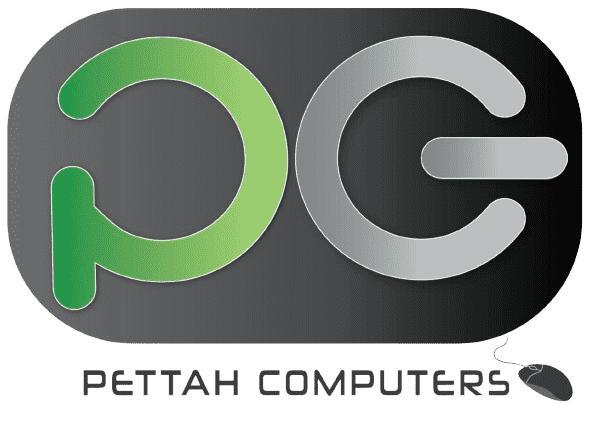- pettahcomputers@gmail.com
- 94112395677 - 94775444855
A PCI Express SSD/NVMe/NGFF card is an expansion card that allows you to add additional storage to your computer using the PCI Express (PCIe) interface. Here's what each term means: 1. **PCI Express (PCIe):** PCIe is a high-speed interface used for connecting various components, including graphics cards, network cards, and storage devices, to the motherboard of a computer. PCIe offers faster data transfer speeds compared to traditional interfaces like SATA. 2. **SSD (Solid State Drive):** An SSD is a storage device that uses flash memory to store data. SSDs are faster, more reliable, and consume less power than traditional hard disk drives (HDDs). They are commonly used to improve system performance and reduce boot times. 3. **NVMe (Non-Volatile Memory Express):** NVMe is a protocol designed specifically for SSDs to take advantage of the high-speed PCIe interface. NVMe SSDs offer even faster data transfer speeds and lower latency compared to SATA SSDs. 4. **NGFF (Next Generation Fo
A PCI Express USB 3.0 2-port expansion card is a hardware device that adds additional USB 3.0 ports to your computer system by connecting to a PCIe slot on your motherboard. Here are the typical details you might find for such a card: 1. Interface: PCI Express (PCIe) interface, which provides high-speed data transfer between the expansion card and the motherboard. 2. USB Ports: Two USB 3.0 ports for connecting various USB devices, such as external hard drives, flash drives, printers, cameras, and more. USB 3.0 ports offer faster data transfer speeds compared to USB 2.0, making them suitable for high-bandwidth devices. 3. Data Transfer Speed: USB 3.0 ports support data transfer speeds of up to 5 Gbps (gigabits per second), allowing for quick file transfers and efficient data access. 4. Compatibility: Compatible with standard PCI Express slots on desktop computers. Ensure that your motherboard has an available PCIe slot and is compatible with the expansion card. 5. Backward Compatib
Address: No 100/22, Mumtaz Mahal, 1st Cross Street, Colombo 11
Email: pettahcomputers@gmail.com
Call Us: 94775444855
Welcome to Pettah Computers, where we proudly serve as importers and distributors of a diverse range of computer products, laptop spare parts, and state-of-the-art security solutions within the dynamic market of Sri Lanka. Our mission is simple yet profound: to provide our valued customers with access to cutting-edge technology that enhances both productivity and peace of mind.
Experience excellence with Pettah Computers as your trusted partner in technological advancement.
Copyright © 2024 Powersoft Pvt Ltd. All Rights Reserved
Already member? Login here
By Creating an account, you agree to our Terms & Conditions and acknowledge reading our User Privacy Notice.