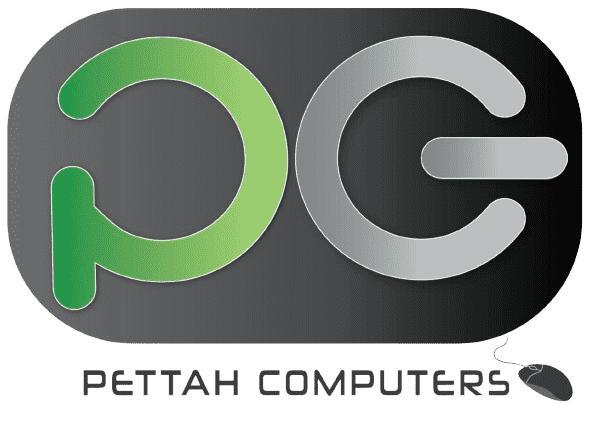- pettahcomputers@gmail.com
- 94112395677 - 94775444855
A "mini USB male to USB female cable" allows you to connect devices with a mini USB port to devices with a standard USB port.
The "Type-C to USB cable, male, 3.0, 1m" allows you to connect USB Type-C devices to USB 3.0 devices.
A "USB male to USB male 0.3m cable" is a short cable with USB male connectors on both ends, used for connecting two USB devices together.
A USB male to male cable 2.0 is a cable with USB Type-A male connectors on both ends. These cables are designed to connect two USB Type-A ports, typically found on computers, hubs, or other USB devices. The "2.0" designation indicates that the cable follows the USB 2.0 specification, which supports data transfer rates of up to 480 megabits per second (Mbps). It's essential to note that male-to-male USB cables are not as common as other USB cable types because connecting two host devices directly can cause issues and is generally not recommended. However, they can be used in specific scenarios, such as connecting two computers for data transfer or connecting certain specialized devices. Always ensure you're using cables appropriately to avoid damaging devices or causing data loss.
For a high-quality USB to USB cable with these specifications, you could name it: **High-Speed USB 3.0 Type A Male to Male Extension Cable** This name emphasizes the cable's capability for high-speed data transfer and its compatibility with various devices and USB standards.
A USB printer cable version 3.0, also known as a "USB 3.0 printer cable" or "SuperSpeed USB printer cable," is a cable designed to connect printers to computers or other devices with USB ports. USB 3.0 cables offer faster data transfer speeds compared to USB 2.0 cables. The USB 3.0 specification allows for data transfer rates of up to 5 gigabits per second (Gbps), which is approximately ten times faster than USB 2.0. Similar to USB 2.0 printer cables, USB 3.0 printer cables typically have a Type-A connector on one end (for connection to the computer) and a Type-B connector on the other end (for connection to the printer). The cable may also be backward compatible with USB 2.0 ports, meaning it can be used with older devices or ports that support lower USB standards. USB 3.0 printer cables are suitable for users who require faster data transfer speeds, such as when printing large documents or high-resolution images. However, it's important to ensure that both the printer and the compu
A USB printer cable version 2.0 is a standard USB cable designed specifically for connecting printers to computers or other devices with USB ports. The "2.0" designation refers to the USB specification version, indicating its speed capabilities. USB 2.0 cables can transfer data at a maximum rate of 480 megabits per second (Mbps). These cables typically have a Type-A connector on one end (the end that plugs into the computer) and a Type-B connector on the other end (the end that plugs into the printer). They are widely used for connecting printers to computers for printing documents, photos, and other materials.
A USB printer cable version 2.0 is a standard USB cable designed specifically for connecting printers to computers or other devices with USB ports. The "2.0" designation refers to the USB specification version, indicating its speed capabilities. USB 2.0 cables can transfer data at a maximum rate of 480 megabits per second (Mbps). These cables typically have a Type-A connector on one end (the end that plugs into the computer) and a Type-B connector on the other end (the end that plugs into the printer). They are widely used for connecting printers to computers for printing documents, photos, and other materials.
A USB printer cable version 3.0, also known as a "USB 3.0 printer cable" or "SuperSpeed USB printer cable," is a cable designed to connect printers to computers or other devices with USB ports. USB 3.0 cables offer faster data transfer speeds compared to USB 2.0 cables. The USB 3.0 specification allows for data transfer rates of up to 5 gigabits per second (Gbps), which is approximately ten times faster than USB 2.0. Similar to USB 2.0 printer cables, USB 3.0 printer cables typically have a Type-A connector on one end (for connection to the computer) and a Type-B connector on the other end (for connection to the printer). The cable may also be backward compatible with USB 2.0 ports, meaning it can be used with older devices or ports that support lower USB standards. USB 3.0 printer cables are suitable for users who require faster data transfer speeds, such as when printing large documents or high-resolution images. However, it's important to ensure that both the printer and the compu
Address: No 100/22, Mumtaz Mahal, 1st Cross Street, Colombo 11
Email: pettahcomputers@gmail.com
Call Us: 94775444855
Welcome to Pettah Computers, where we proudly serve as importers and distributors of a diverse range of computer products, laptop spare parts, and state-of-the-art security solutions within the dynamic market of Sri Lanka. Our mission is simple yet profound: to provide our valued customers with access to cutting-edge technology that enhances both productivity and peace of mind.
Experience excellence with Pettah Computers as your trusted partner in technological advancement.
Copyright © 2024 Powersoft Pvt Ltd. All Rights Reserved
Already member? Login here
By Creating an account, you agree to our Terms & Conditions and acknowledge reading our User Privacy Notice.