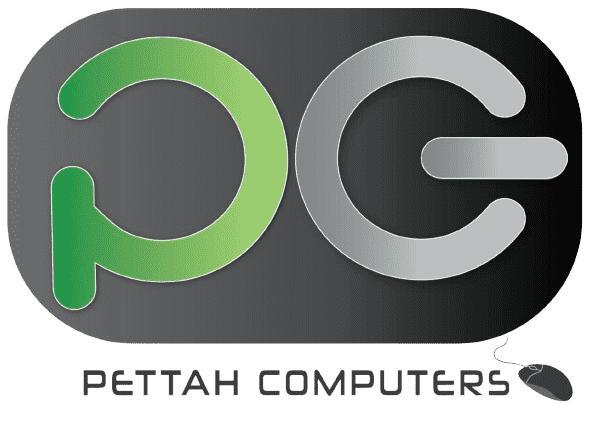- pettahcomputers@gmail.com
- 94112395677 - 94775444855
Yes, a "2nd Drive Caddy M.2 NGFF SSD to SATA for Laptop 9.5mm DVD-ROM DVD Optical Bay" is a specific type of caddy designed to allow you to replace the DVD-ROM drive in a laptop with an M.2 NGFF SSD. Here's how it typically works: 1. You remove the existing DVD-ROM drive from your laptop. 2. You insert the M.2 NGFF SSD into the caddy. 3. The caddy has a SATA connector that interfaces with the laptop's SATA port, allowing the SSD to communicate with the system. 4. You then insert the caddy into the space previously occupied by the DVD-ROM drive, effectively adding a second storage drive to your laptop. This setup can be useful for users who want to add more storage to their laptop without sacrificing the existing hard drive or SSD, or for those who rarely use the DVD-ROM drive and prefer to utilize that space for additional storage. When purchasing such a caddy, ensure compatibility with your laptop model and the size of the M.2 NGFF SSD you intend to use (typically 9.5mm in this ca
Address: No 100/22, Mumtaz Mahal, 1st Cross Street, Colombo 11
Email: pettahcomputers@gmail.com
Call Us: 94775444855
Welcome to Pettah Computers, where we proudly serve as importers and distributors of a diverse range of computer products, laptop spare parts, and state-of-the-art security solutions within the dynamic market of Sri Lanka. Our mission is simple yet profound: to provide our valued customers with access to cutting-edge technology that enhances both productivity and peace of mind.
Experience excellence with Pettah Computers as your trusted partner in technological advancement.
Copyright © 2024 Powersoft Pvt Ltd. All Rights Reserved
Already member? Login here
By Creating an account, you agree to our Terms & Conditions and acknowledge reading our User Privacy Notice.